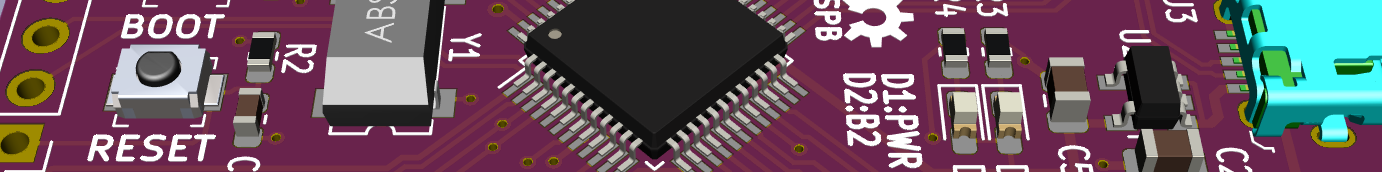So, after having made the decision there was not much point in waiting, and so I used my lunch break today to walk over to the local notebook shop. It took about half of an hour to close the deal and I was on my way back carrying a brand new MSI Wind U100, with only a short stop at a Döner shop to grab some food.
Coming back to the office my coworkers, nosy as they are, made me unbox it right on the spot. It's a nice little device. The make and finish look quite solid, but it has a certain plastic-y feel when you handle it. Maybe that comes from its weight, or rather its lack of weight. Especially with the lid open, the hinges don't appear to be very sturdy. No comparison with my trusty IBM T40p. Comparing the sizes, it's larger than the EeePC 701 but a good deal smaller than the EeePC 1000H.
The keyboard is definitely better than the one on my EeePc 701, a bit larger and with a more convenient layout. The quality is about the same as the EeePc 1000H, which I briefly checked out in the shop as well.
The touchpad is indeed a Synaptics multi-touch, and it's working quite well, just the surface is a bit too small. However its not a problem to precisely navigate the mouse pointer. The buttons are made as rocker switches, it's not going to be easy to use the "middle mouse button emulation" of X11. They are easier to press than the EeePC's buttons by far, which is a good thing.
The graphics card was a disappointment at first. I did read somewhere that the U100 comes with an Intel GMA 950 chip, but that's not the case, it is actually the usual GMA 945 that is also inside the EeePC 1000H. (Edit: I later found out that I mixed up chipset and graphics core names. So the chipset is 945, but the graphics core is indeed a 950)
The "Genuine Windows XP" that came preinstalled didn't survive very long and was replaced almost immediately with the latest Kubuntu 8.10 release. This is going to be a new experience for me, since the only linux distribution I have been using up to now was SUSE and later openSUSE.
The installation went smoothly and took about close to one hour, completing unattendedly from a USB DVD drive. The first impression was not so nice, I was greeted with a very unpolished kdm, which was apparently expecting a 4:3 display and didn't scale the background image correctly. Logging into KDE wasn't a problem, though. The KDE4 desktop looks pretty good and the 1024x600 display is just big enough.
Getting onto the network was a breeze. I just plugged an ethernet cable and the network manager immediately retrieved an IP address. Getting wireless networking was more of a challenge, the integrated Ralink was not detected. I searched around with Google and found a bug recorded on the ubuntu launchpad, the comments eventually contained the link to a debian source package of the driver. This is where Kubuntu surprised me first: Clicking the link immediately launched an installer program which downloaded, then compiled and installed the driver! Nice! 10 minutes later wireless networking was up and running on our WPA protected network.
The next surprise came when plugging an external monitor: the system detected the new monitor automatically and offered to configure it. However it was not possible to make an image appear on the external monitor with the graphical configuration program, but
xrandr --output VGA --auto
did the trick.
Suspend worked out of the box, hibernate as well, but I don't yet know how to assign special functions to the power key. Right now it's shutting down the system.
Meanwhile I'm back home and sitting on the couch, using the U100 to blog. It's going to take a bit to get familiar with the new environment. For now I'm not missing much, only there's this lack of a central system configuration tool. On SUSE, whenever I wanted to adjust the system I knew the one place to go, Yast. On Kubuntu, there doesn't seem to be an equivalent. The "System Settings" is mostly the KDE control center, but I didn't find anything yet to control the various system aspects like sound, system security, network services a.s.o.