My wife urged me today to work on her new Sony Vaio Z21, which is, as anyone able to use Google will know, not particularly well supported by any recent Linux distribution. This is not exactly due to the completely fancy hardware components, rather by the completely undocumented methods of how to switch them on and off.
As an example, the Z21 has a builtin 3G modem, an Option Globetrotter, which is connected to an internal PCIe slot, which means it should just show up on the USB bus. Unfortunately it does not, not under Linux at least. The reason is that Sony chose to switch the modems power supply through an embedded controller chip on the motherboard. This embedded controller is nonstandard and therefore not managed through standard ACPI methods you would find under /proc/acpi, however there is a small kernel module, sony-laptop.ko, which provides an interface to some of the Sony proprietary device functions. The Z21 is unfortunately not supported yet by this module.
Well, it was not difficult to make the module detect the Z21, but the fun just started at this point: None of the functions provided by this module worked. Nada. Zero. OK. Turned out that while the Z21 contains the same "Sony Notebook Controller" as other Vaios, it did not react to any of the known ACPI method calls. So, I started looking deeper into the DSDT. I had never done that in depth before, but looking at the decompiled DSDT ASL, knowing that the DSDT is really not a table but rather byte code, it wasn't difficult to understand that the "SN07" method of "SNC" device was the key to switching the modem on and off. After traversing several levels of If/Else statements I found that calling "SN07" with 0x9f070803 as argument switches on the 3G modem, while 0x00000803 turns it off again.
Unfortunately this is not the end of the story. While the modem is now accessible via USB and even recognized by the hso.ko driver module, and even while we're able to talk AT commands via ttyHS0, we have yet to make the first data connection.
The biggest challenge will however be to understand the weird inner workings of the graphics adapters. The Z21 has two of them, an Intel GM45, and and some Nvidia with a name that I currently cannot remember. Under Vista you can dynamically switch between them, and unfortunately the BIOS lacks any preset, so when you cold boot into Linux, both of them are active which completey confuses the drivers and disables direct rendering. I know the answer is somewhere inside the DSDT devices and methods, but it's hard to understand this from reading the disassembled bytecode, without comments or sensible variable names.
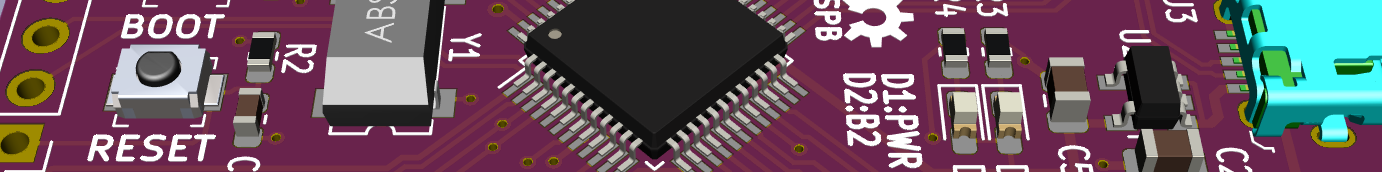
Hi, I'm working on Sony VAIO DSDT too get the graphic card working properly in Mac OS X. Can you confirmed if there is internal LCD control method in SNC device in your DSDT?